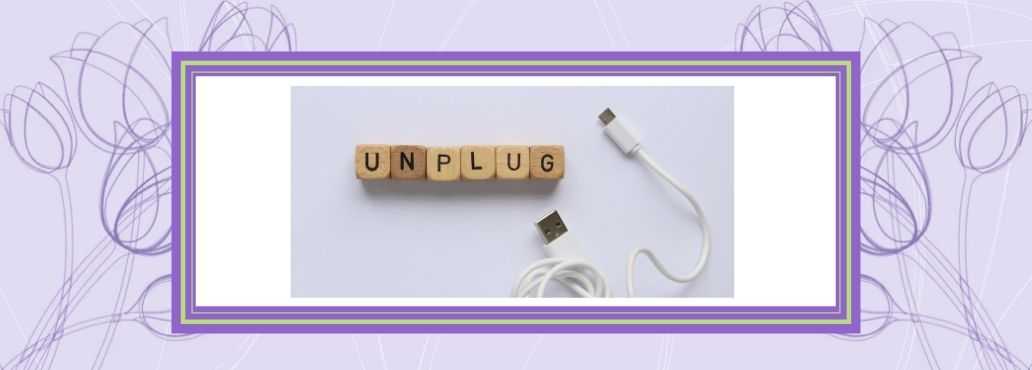
How do I turn off Facebook group notifications?
Go to the Facebook group and select the three dots at the top right-hand side of the page (desktop view), just under the cover photo and members photos.
Select ‘Manage notifications’ from the drop-down menu which will give you the following three choices;
- All Posts This option allows you to see when a new post is created, but not see comments on those posts unless you follow the post.
- Highlights This option will notify you when your Facebook friends post within the group as well as suggested posts from others.
- Friends’ Posts This option will filter down notifications that you receive by only letting you know when people that you are friends with on Facebook post within the group.
- Off This option will silence any notifications from the group. This allows you to choose when and if you would like to read posts by visiting the group.
How do I turn off Facebook notifications?
You can change what you get notified about when you’re on and off Facebook. While push notifications are sent to you when you aren’t using Facebook, in-app notifications appear as notification dots.
- Select the downward arrow at the top right-hand side of your desktop view<
- Go to ‘Settings’
- Select ‘Notifications’
- Click to adjust how you get notification and what you get notified about.
How can I temporarily stop seeing posts and notifications from a page I follow on Facebook?
Go to the Facebook page and select the three dots at the right at the top right-hand side of the page (desktop view), just under the cover photo.
Select ‘Follow settings’ from the drop-down menu.
Under News Feed you can choose what posts you will see on your news feed. You can Snooze the page for 30 days (or until you go back and change your follow settings) or can turn them Off.
Under Notifications you can adjust what notifications you receive from the page.
- Select Posts
- Standard – you will see up to 5 new post notifications per day
- Highlights – you will see suggested notifications from this page
- Off – all post notifications from this page will be turned off
You can go back into these settings at any time if you wish to start receiving notifications and seeing the page posts in your newsfeed.

